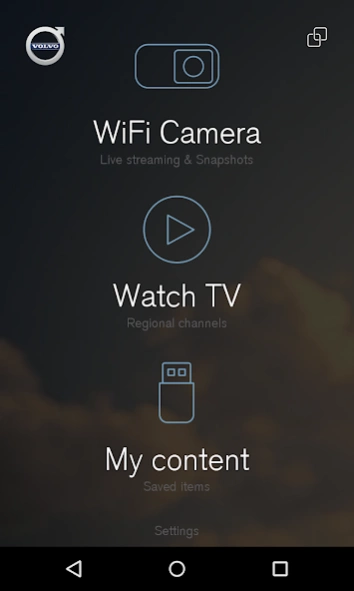Volvo Cars Media Server 1.0.8
Free Version
Publisher Description
Volvo Cars Media Server - Connect your devices to Media Server to watch your favourite entertainment
Volvo Media Server makes it possible to watch movies, pictures or to listen to music during the ride.
The media you want to use should be stored on a USB-memory-device, the USB-memory is then connected to the Media Server in the trunk.
The Media Server is compatible with all the common file formats.
Connect Android devices as smartphones and/or tablets via WiFi to the Media Server.
The users in the vehicle can stream the media-files separately (different files to different devices) or synchronized (Same files to different devices, with lip-sync).
By connecting a Garmin Virb action camera to the Media Server, this function gives you the possibility to monitor the children in the rear seat, the dog-cage or the horse-trailer.
With the option Digital-TV it is possible to watch digital-TV on your smartphones and/or tablets during the ride (this function is limited to some countries).
The media server can handle a maximum of six different smartphones/tablets in parallel via WiFi.
Requirements on nomadic smartphones/tablets:
- Android version 5.0 or later.
- Some smartphones/pads can have issues with the media server compatibility even if the software status is as required. The reason can be caused by media server incompatible hardware or system solutions.
About Volvo Cars Media Server
Volvo Cars Media Server is a free app for Android published in the Recreation list of apps, part of Home & Hobby.
The company that develops Volvo Cars Media Server is Volvo Cars. The latest version released by its developer is 1.0.8.
To install Volvo Cars Media Server on your Android device, just click the green Continue To App button above to start the installation process. The app is listed on our website since 2018-03-15 and was downloaded 1 times. We have already checked if the download link is safe, however for your own protection we recommend that you scan the downloaded app with your antivirus. Your antivirus may detect the Volvo Cars Media Server as malware as malware if the download link to com.volvocars.mediaserver is broken.
How to install Volvo Cars Media Server on your Android device:
- Click on the Continue To App button on our website. This will redirect you to Google Play.
- Once the Volvo Cars Media Server is shown in the Google Play listing of your Android device, you can start its download and installation. Tap on the Install button located below the search bar and to the right of the app icon.
- A pop-up window with the permissions required by Volvo Cars Media Server will be shown. Click on Accept to continue the process.
- Volvo Cars Media Server will be downloaded onto your device, displaying a progress. Once the download completes, the installation will start and you'll get a notification after the installation is finished.